Full Speed
[ March 13, 2012 ]
Weekend Troubleshooting
A few links discovered during a 2-day-long website migration and troubleshooting session:
- Testing SMTP AUTH connections
- A quick introduction to Perlbal
- Reducing MySQL Memory Usage for Low End Boxes
[ September 23, 2008 ]
SquirrelFish Extreme
Last week, the fine folks who work on Safari announced their latest JavaScript engine, SquirrelFish Extreme (SFX). I’m not normally one to run nightly browser builds, but in light of my recent performance testing, I decided to give this one a shot.
My first impression was that this is definitely not production-ready code. The browser crashed several times on me during the process of capturing the benchmark. But when I did get the tests to run, it was fast. I mean visibly fast. Much faster than anything else I have on hand.
As before, the testing wasn’t extensive. I still haven’t tested Firefox 3 with TraceMonkey. The only test I performed this time was running the Safari nightly through Dromaeo. Here’s how it stacks up against the others:

Safari with SFX ran the test in 8184.6ms. The exact build of Safari used for this test is Mozilla/5.0 (Windows; U; Windows NT 5.1; en-US) AppleWebKit/528+ (KHTML, like Gecko) Version/3.1.2 Safari/525.21. The nighly package that I downloaded was labeled WebKit-r36647.
[ September 12, 2008 ]
Dromaeo: Firefox vs. Chrome
Since the recent release of Google Chrome, there has been a lot of benchmarking going on (1, 2). Everyone wants faster Javascript performance, and Chrome delivers.
Well, that’s the impression that I got from using it for a few days anyway. But yesterday I decided to go one step further and verify that feeling of greater performance. Admittedly, this isn’t the most scientific approach, but I have some numbers for you. I used one benchmarking tool, Dromaeo, to see how Chrome stacked up against my workhorse Firefox setup. John Resig has already run a similar comparison, but I wanted a firsthand look at the numbers. Here are those numbers:
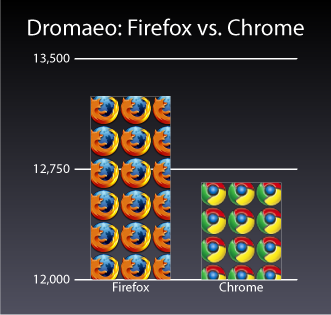
Chrome ran the tests in 12658ms. The build of Chrome used for this test is Mozilla/5.0 (Windows; U; Windows NT 5.1; en-US) AppleWebKit/525.13 (KHTML, like Gecko) Chrome/0.2.149.29 Safari/525.13. Firefox ran the tests in 13245ms. This was the 3.0.1 release build of Firefox, Mozilla/5.0 (Windows; U; Windows NT 5.1; en-US; rv:1.9.0.1) Gecko/2008070208 Firefox/3.0.1. The tests were run on my Core Duo 1.8GHz 4GB Windows XP SP2 system.
As you can see, Chrome was indeed faster. I’m already using it more and more for Google apps, as I’m figuring that these will probably always run faster in Chrome. Firefox still is my main browser, though, because of the extensions. Chrome won’t be replacing that stuff any time soon.
[ May 2, 2008 ]
Google Reader Favicon Disappearing
Back when I was using Firefox 2, this wasn’t such a big deal. I would just manually edit bookmarks.html and insert a base64-encoded data: URI that contained the favicon image. I did this twice and was quite satisfied with the result.
But now, I have upgraded to the beta of Firefox 3. It is so much better that I just can’t bring myself to use FF2 any longer. And with the upgrade, the bookmarks are now stored in a SQLite database. Sure, I could update the data in this database file, but I didn’t want to be constantly editing favicons just to get the desired result.
A bit of googling turned up a thread on the Google Reader Troubleshooting group covering this exact topic. Following the suggestions in that thread, I bookmarked the following URL, and my favicon now appears every time:
http://www.google.com/reader/view/#
It even seems to work with the https variation of the URL:
https://www.google.com/reader/view/#
The troubleshooting thread lists a few links that should work. Apparently, you can build your own as well. For example, the following URL appears to have a working favicon. It links directly to my “finance” label.
https://www.google.com/reader/view/user/-/label/finance#
It’s disappointing that you can’t simply bookmark reader.google.com or www.google.com/reader and get a favicon to show up in Firefox, but until somebody fixes things, this will do.
[ March 14, 2008 ]
[ March 10, 2008 ]
FIXED: John Resig’s blog
My online reading style dictates that I highlight text from time to time in order to keep track of where I’m at. John Resig’s blog was styled in a way that prevented me from highlighting the text in a very visible way. It seems that the background of the elements containing the text was set to transparent. So I finally just whipped out a bit of CSS and made a userstyle to override the background. Stylish is a godsend.
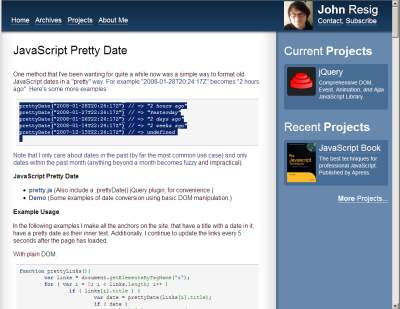
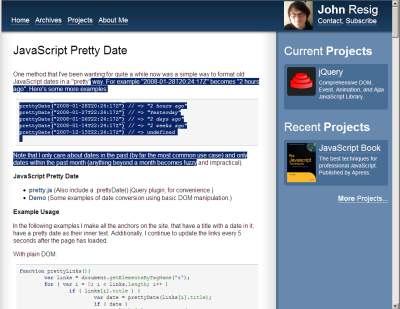
[ July 1, 2007 ]
Django meets Google Code
I recently discovered loads of Django code on Google Code. This tab sweep is meant to lower the memory footprint of Firefox on my laptop while serving as an excellent reference for those seeking prepackaged Django code.
- django-voting
- django-contact-form
- django-registration
- django-tagging
- django-template-utils
- typogrify
- django-openid
- reviewboard (also here)
- django-object-level-caching
[ May 29, 2007 ]
[ November 3, 2006 ]
GMail Macros
Late last year, Mihai Parparita, a member of Google’s Reader team, release a GreaseMonkey script called GMail Macros. Lately, Mihai has been, understandably, a bit busy. So others have picked up the slack. New features have been added. We even have a “GMail Power Users” discussion group on Google Groups.
I have been using Mihai’s script ever since the day he released it. It makes GMail a whole lot more friendly to someone who doesn’t like to reach over to grab the mouse all that often. I stumbled upon all of the new activity around the script last week when some changes were made to GMail that broke the script. It was great to see that the script’s tiny community had come together to not only fix the script but to also add in some really neat features.
There are a few versions of the script up in the files section of the Google Group. The version that I’m currently using is the one that Brent created/modified. I have tweaked my personal copy, mainly changing the appearance of the popup windows a tiny bit. But anyhow, I’m posting a link to my version here. It’s not significantly different from Brent’s script, but I like it.
[ October 6, 2006 ]
Yahoo Seeking Advertising Guinea Pigs
When Yahoo announced their Finance modules, I was concerned that they would someday start tossing in unwanted advertising.
Clearly, there is no advertising on this widget today, other than links to other Yahoo properties. And Iâm fine with that. But I have a feeling that the space at the bottom might be allocated for future ads.Today, Yahoo has issued a call for guinea pigs to test their new “advertising options” in these same modules. I am not impressed.
[ October 5, 2006 ]
Another Way To Talk To Google
Google launched a pinging service for their blog search today. Much like Ping-o-matic, the service allows bloggers to inform the world of new content. This is the first time, however, that we have been able to directly alert Google that a site has been updated. It will be interesting to see how this is used by the SEO crowd.
[ September 29, 2006 ]
Microsoft adCenter Reviewed
I first signed up for MSN adCenter when the beta was announced. I went to the site and submitted my email address to be put on a waiting list. The wait was short, it turns out. It wasn’t long before Microsoft announced that anyone could sign up for the expanded beta for the admission price one-time setup fee of $5.
When I first signed in to the site, I was disappointed that it only worked with IE. At the time, I primarily used a Mac at home, so this was a major dealbreaker. And since I had successful AdWords campains and a decent Yahoo Search Marketing campain running, I wasn’t really needing another outlet for my advertising.
Fast forward to August 5, when the adCenter website got a redesign. It was renamed Microsoft adCenter, and one of the major features was Firefox support! I had switched back to a Windows laptop in June, but with Firefox still being my primary browser, I was happy to see some support. Now I could actually use the system, or so I thought.
I created an “order”, which seems to be the equivalent of an AdWords campaign. This order consisted of an ad along with about 20 keywords. I submitted the order and was told that it would need to be subjected to editorial review next. So I checked back every week or so, each time seeing the status of my order as “submitted”.
Today, I checked again. It has been one month and five days since I submitted my first batch of keywords and ads to Microsoft for editorial approval. The order still shows the same status: “submitted”. Since I had not received any communication from Microsoft, I decided to check into things. I was expecting to see an “approved” status or similar on the order. Instead, the individual items inside had been marked “approved”, with the order remaining “submitted”. Not the result I was hoping for, but at least I knew that my keywords had been approved.
With the approval question answered, I began to wonder exactly when the campaign had actually started running. I requested this campaing to begin on August 24, but the campaign itself doesn’t really show when its ads actually cleared editorial and began running. Since this test campaign has only received 56 impressions, it could have just started today, or it could have been running all along.
Fortunately, this gave me an excuse to try out the reporting tools. A good daily report should show me when the campain began. And as it were, the ads had been running for a while. I ran a report to show all impressions for the month of September, and Sept 1 had the second highest number of impressions. So I ran a report for August. This gave me what I was looking for. My ads had been running since the 26th. So the approval process only took two days, but due to lack of communication from Microsoft and the mislabeling of my “order”, I was completely unaware.
Thinking that user error could have come into play here, I proceeded to check the email settings. My email address was there, and it was correct. The box next to “Microsoft adCenter Member Communications” was checked, so I should be receiving mail. I guess MS just forgot to send that message.
Now that I have finally overcome Microsoft’s attempts to make the adCenter completely unusable, I can form an opinion of the underlying product. In my mind, there are three metrics by which online advertising should be measured: ad creation, performance, and reporting.
Initially, I wanted to give an F for ad creation. I should have received an email when the order was approved. And the order process should not have taken two days. But knowing the limits of the system, I can get by. So for ad creation, which includes keyword adds, etc., I give adCenter a D.
Performance is right on par with what I have been seeing on Yahoo: B-. The prices are good, but there’s nowhere near as much traffic as I see on AdWords.
And finally, reporting. I was really impressed with the adCenter reports. They’re flashy, literally. Each report that I viewed contained slick, Flash-animated graphs. There were the typical CSV export options as well. These are certainly the most beautiful reports in the business. And report templating and scheduling is available as well. adCenter gets an A in reporting.
So overall, I would have to give adCenter a C+. I will probably continue to use it, but I won’t like it. I expect to be having plenty of discussions with adCenter support on how they can improve.
[ July 17, 2006 ]
Customizable Yahoo Finance Modules
Yahoo has finally let loose with their new Finance site modules. Naturally, this was timed to coincide with the launch of the new Yahoo homepage as well as the new Finance page.
I have some problems with these things, though. First of all, I added a red border to the example below so that you can see the large whitespace at the bottom. The height of the iframe can easily be changed to compensate for that, but I have no way of knowing that the space in question will never be used, so I am hesitant to remove it. I have tried adding more stock symbols to see if that would increase the height of the widget in order to fill the whitespace, but instead of filling the space, the iframe was only made taller.
My second concern is that of advertising. Clearly, there is no advertising on this widget today, other than links to other Yahoo properties. And I’m fine with that. But I have a feeling that the space at the bottom might be allocated for future ads. If I could put my YPN ID into the code and receive targeted ads in that space, I wouldn’t mind. But I certainly don’t want the kind of ads that I expect from Yahoo in that space—the kind of ads that annoy me every time I fire up Yahoo Messenger. The jury is still out on this one.
[ July 11, 2006 ]
Bloglines Adds Publisher Tools
Bloglines, which I stopped using long ago, recently added support tools for publishers. This will be very useful if you ever have to move a feed and don’t want to rely on your 301 to handle everything for you. But, if your feed stays in the same place when you move your site to a different domain, you are still out of luck. Here’s hoping someone at Bloglines is once again answering customer emails. I know that the last couple of emails that I sent in went unanswered.
Update: No response from Bloglines, but I noticed that they did manually update my site URL. Once this had been done, I was able to claim my feed and perform edits.
[ June 2, 2006 ]
Another Google Reader Error Message
Lately it seems that Google’s Reader is full of surprises in its error screens. It’s amazing that in my months of daily use, I have not seen these errors before. Here’s the latest find:
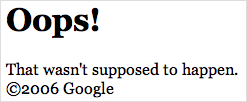
[ April 25, 2006 ]
Amazon S3 Roundup
Amazon’s Simple Storage Service (S3 for short) is really hot lately. From the site:
“Amazon S3 provides a simple web services interface that can be used to store and retrieve any amount of data, at any time, from anywhere on the web. It gives any developer access to the same highly scalable, reliable, fast, inexpensive data storage infrastructure that Amazon uses to run its own global network of web sites. The service aims to maximize benefits of scale and to pass those benefits on to developers.”For the service Amazon charges a small fee: $0.15 per GB-Month of storage used and $0.20 per GB of data transferred. Interested yet? I thought so.
The first major use of this service that I noticed was when Adrian Holovaty converted his chicagocrime.org site to serve its images via S3. Adrian estimates that this change, which greatly reduced the load on his server, will cost him about 35¢ per month.
The next item I noticed is an important building block for and S3-powered application: a snippet of code that sets a MIME type on S3 when uploading.
Finally, we have a very impressive undertaking—-S3AjaxWiki. Sure, this sounds like a lame attempt at exploiting all of the latest Web 2.0 buzzwords, but it’s the real deal: “both the documents and the authoring application are all resident on the S3 servers, loaded and run on the fly in a browser”. More info here and here. This all started out with some work on S3 JavaScript Bindings, and Les Orchard just went hog wild and turned S3 into a Wiki.
[ December 6, 2005 ]
Amazon Product Previews
I’m trying out a beta of Amazon’s new web 2.0-compliant, buzzword-friendly, ajax-driven product previews on the site today. If you want to see the beta in action, hover over the following links. If not, please ignore this post.
Canon Powershot SD200
Garmin StreetPilot c330
[ October 12, 2005 ]
Yahoo Publisher Network
I received a nice surprise in my inbox this morning:
Thank you for applying to participate in the Yahoo! Publisher Network beta program. We’re excited to let you know that your application has been accepted.Naturally, I signed up as quickly as possible and pasted some ad code into my site. This process was very straightforward, much like AdSense. But after I pasted the ad code into my site, I realized that YPN is nowhere near as refined as AdSense. According to the YPN FAQ, I should have seen public service ads while waiting for the context-targeted ads to appear.
Your Yahoo! Publisher Network ads will usually begin appearing within seconds of pasting the ad code into your web pages. If no ads are available, public service announcements will be displayed. If you prefer, you may select a Substitute Color that matches your web page background so that a solid color block appears in the meantime instead.But I didn’t seeing anything. All that the YPN code provided was an empty iframe. Sure, it had the CSS for the ads in place, but there was no content inside the body of the html document. The “substitute color” option worked, but I got no PSAs. This really looked bad on my sites, so I thought that I might not get to try out YPN.
Fortunately, however, the matter was resolved within a couple of hours. I went back to my test page after doing some other work, and the ads were there. When I have some solid data on the earnings, I will write up a summary of my experiences. I’ll leave you with this for now, though: Yahoo has a long way to go to catch up with AdSense.
[ October 4, 2005 ]
Bacon Polenta
Google has serious problems. It seems that they have given away a pr10 (Google cache). And Google employee Matt Cutts has been GoogleWashed—-his site has had its content and PR stolen. The event has also been referred to as The Great Bacon Polenta Conspiracy, a name derived from a recent post on Matt Cutts’ blog.
[ September 24, 2005 ]
GMail Web Clips
It seems that the “Web Clips” feature of Google’s GMail has been around for a while now. I just saw it tonight for the first time and was quite surprised to see it. The new addition appears to be out in limited testing. Initial thoughts: I would certainly like to have the rotating headlines at the top of my GMail inbox.
[ August 26, 2005 ]
New Movable Type 3.2 Stylesheets
Along with Movable Type 3.2 came a ton of new stylesheets from the good folks at Six Apart. And they even created a Style Library that lets you preview each of the new styles before downloading them. My favorite is Lilia Ahner’s Purple Crush. The library is AJAXified, so I haven’t found a way to link directly to the preview pages, but you will find Purple under the Bold Palettes category. For those of you using standard templates on your Movable Type blog, be sure to check out these great new templates.
[ August 25, 2005 ]
Movable Type 3.2 is Finally Here
Almost two months after I prematurely declared that Movable Type 3.2 was released, it is now here. Six Apart has the details. I actually saw Anil’s announcement first. But it was Brad’s post that really sparked my attention today:
The just-released Movable Type 3.2 includes both an OpenID server and consumer plugin. They’re not enabled by default, but this is a good first step.This seems like a step in the right direction. I know what I will be doing tonight.
[ August 11, 2005 ]
GoogleX
GoogleX was a fine product of Google Labs. It was an homage to OS X’s dock. And as expected, Apple got mad and made them take it down. A search for GoogleX on Google still returns the original URL for GoogleX as the first (and second) search result, but the page only contains these words:
The requested URL was not found on this server.
I had completely forgotten about this site until yesterday, when I stumbled upon a mirror. And as luck would have it, the host of the mirror has the entire site zipped up in one small file for downloading. Now I have my own GoogleX mirror. :)
[ August 9, 2005 ]
Degradable User Interfaces
Jason Kottke exposed a delightful idea in a comment on one of his postings today:
jkottke says:
Degradable interfaces…the more you use it the more wear it shows. Why does everything have to look like it has never been used? Give me hard edges that become blunt, rounded corners that get shiny, labels that wear off.I love this idea. A couple of years ago, I was going to launch a design for kottke.org that changed the more you used it. First time users get new graphics but someone who’s visited the site 50 times gets a less “branded” version, the idea being that someone who’s been here 50 times knows where they are and doesn’t need any big logo or anything, just the info they’re after.
I have not seen any examples of this type of behavior on a website, but I would certainly love to see it in action.
[ July 6, 2005 ]
Two Years of Full Speed
Wow, I can’t believe it. It’s already been two years since the first post on this blog. To the loyal readers out there, thanks for your time. While the blog has been neglected at some points, it’s been a blast to publish content here!
[ June 28, 2005 ]
My Web 2.0
Flickr just announced Yahoo’s new My Web 2.0. This is Yahoo’s first shot at Social Search. The relevancy of the results is somehow determined by a combination of the standard relevancy algorithms and the preferences of your friends. It should be interesting to see how this develops over the coming weeks.
There’s a blog, too.
Update: Jeremy, Andy, and Matt weighed in with their comments.
Ripoffs Abound
Exhibit A:
Now, at least Kottke gave credit to Pitchfork, but I find it to be quite the coincidence that each of the images that these articles are centered around is 200 pixels tall. It seems to me that these articles about Nike ripping off Dischord have themselves ripped off some imagery. Please note that I’m not condoning Nike’s acts; I actually agree with these articles. I just really doubt that they have asked for permission to use these images.Update: Nike has apologized. I’m impressed.
[ June 7, 2005 ]
[ April 24, 2005 ]
Technorati Claim
In order to claim this site as mine on Technorati, I give you the following link to my Technorati Profile. Sorry for the trouble.
[ March 2, 2005 ]
Greasemonkey vs. nofollow
Gareth Simpson put together a slick little Greasemonkey user script to strike through any rel=”nofollow” links on any website. I quickly found that this didn’t quite work on all sites, especially WordPress sites.
The default for links in WordPress 1.5 blogs is rel="external nofollow". Because Gareth’s script was dependent on the rel attribute having the exact text nofollow, it failed on the newer WordPress sites.
There are other uses of the rel attribute as well. For example, Technorati Tags use a rel="tag" attribute. And the XHTML 1.0 Strict DTD states that the value of the rel attribute should be a “space-separated list of link types.” So you could put together something like rel="tag nofollow external", and it would be perfectly valid.
So instead of just complaining about the minor problem with Gareth’s excellent script, I created a version that works the way it should. See the Greasemonkey site for info on how to use the script. [Found here.]
[ January 20, 2005 ]
nofollow
The new rel=”nofollow” syntax for html a tags has caused quite a stir on the web this week. It seems that almost all of the blogs that I read are abuzz with opinions and comments regarding this impressive feat of cooperation amongst the major search engines. Here are the official announcements:
- Google’s Announcement: Preventing comment spam
- Yahoo’s Announcement: A Defense Against Comment Spam
- MSN Search’s Announcement: Working Together Against Blog Spam
- Six Apart’s Announcement: Support for nofollow
And now that a bit of the dust has settled, the following links are ex post facto, third-party opinions that I found interesting:
- Google adds “nofollow” to link tags
- Follow up on Nofollow
- Is rel = “nofollow” really as !important as that?
- Let no fellow nofollow, lest we all lie fallow
- nofollow
- Follow On No Follow: Will “Fully web-expressed writing” Suffer?
- Google Cans Comment Spam
[ December 1, 2004 ]
CNET Supports Trackback
Matt Mullenweg did some URI hacking back in September and discovered that CNET supports Trackback and Pingback. Back then, this functionality was only exposed by some clever hacking.
Today, while catching up with everything that happened on the web over the Thanksgiving holiday, I noticed that Matt announced that it is official. There are trackback buttons all over the CNET site. This is yet another sign that some media outlets are taking notice of blogs.
[ November 24, 2004 ]
Froogle Wishlists
The latest entry in the Google blog talks about Froogle’s new wishlist feature. So, as a responsible internet citizen, I have created my own wishlist.
I have a couple of complaints about the wishlists, though. First, the URL contains my gmail address. And second, the same email address is featured prominently in plain text at the top of the wishlist page.
I don’t mind giving this address out to the two or three people who might be reading this entry, but Google is effectively handing my address out to spammers when I link to the wishlist. Please, Google, use some other unique identifier in the URL, and display my name instead of my email address on the wishlist page. This needs to change ASAP!
[ November 22, 2004 ]
Ping-O-Matic
After reading an update on Ping-O-Matic, I decided it was time to give it a try. This service seems to be quite extensive and saves me from having to maintain a list of active RPC ping URLs. The tool pings a list of 43 different sites and promises to add more as they appear.
[ September 15, 2004 ]
Public Service Announcement
As many of you know, there’s a big campaign brewing to get more people using Firefox. This post is my contribution to the effort.
[ August 27, 2004 ]
Centralized Problems
A few hours after reading Shelley’s recent post on problems with Tecnorati and the scaling of centralized network services in general, I am faced with the following error message when trying to open my email:
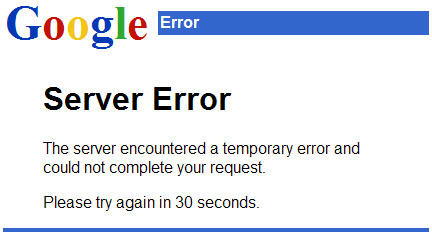
While I don’t believe in turning off servers at night, many companies do this. I suppose a scheduled outage or downtime is just something that we have to deal with from time to time, but to my knowledge, this is an unannounced outage. Has Gmail scaled beyond its capacity already? I seriously doubt it.
I realize that Gmail is beta software, but it sure is disappointing that it is completely down right now. And Google’s definition of beta seems to be somewhat different from the definition most software organizations use. How long has Google News been in beta now?
I have always been extremely impressed by all of Google’s products that I have used, including Gmail. But my good old POP3 server is certainly looking more attractive at the moment.
I first began to see this error at around 2:30am here in Texas. At the time of this writing, the service has been down for over half an hour.
Update: Well over an hour has three hours have passed, and I am still unable to log in. I can get a login screen, but I get the above error every time I try to log in. Oddly, though, I can log in to a different account from my PC but not mine. Perhaps Google doesn’t like me tonight. I finally went into my Firefox cookie store and manually deleted all gmail.google.com cookies and was able to log in afterwards. I certainly hope the folks at Google fix this problem soon, as the average webmail user will not tolerate this sort of thing.
[ August 5, 2004 ]
Staking a Claim
There is absolutely no reason that you would want to click here. This link is merely a sign of me staking a claim on my feed over at Friendster Feedster.
The site has already had its turn as feed of the day over at Feedster. So now it’s time to take control of how Feedster’s users see the feed. That is, of course, assuming that the flaky Feedster servers will cooperate. The claim process seems to not really work all that well:
We’re sorry but the feed you’re trying to edit is not claimed by you. Please claim this feed before trying to edit it.That’s the error message that I keep receiving when I try to edit my lovely feed on the Feedster website.
They may have been through a few rounds of enhancements, but Feedster still needs a lot of work. Other than the above error, I first noticed that the help page was full of dead links. But then I found that some (most) of the pages on the site link to what I am guessing is the new help page.
Also, the “Delete Feeds” page gives a bright red warning that shows clearly that the Feedster developers really don’t care about the quality of their app:
Please note that there is no confirmation and no undo so delete with care. Also due to our cache, your delete may not show up immediately i.e. the feeds you delete could still be displayed for 10 or 15 minutes — but they really are deleted.This post was not intended to turn into an anti-Feedster rant, but I couldn’t help myself. As an “RSS Search Engine”, Feedster seems to do an excellent job. But the newer, expanded toolset that has been released (and even “Improved!”) is not very usable. Bloglines, in its earliest incarnation, was a far better aggregator. And even Friendster seems to work better as a simple web application. And I had previously thought that Friendster was one of the worst web apps out there.
[ June 22, 2004 ]
Cheap Lifetime Web Hosting
The gang over at TextDrive have announced another lifetime hosting package:
200 megabytes storage, 2 gigabytes monthly bandwidth, up to 3 top-level domains hosted, 6 MySQL databases, and all of TextDrive’s great standard features, for a one-time payment of US $199.The only catch is that you have to sign up buy June 24. So as of now, you’ve got less than two days to get in on this. The servers are hosted at The Planet, and if you haven’t heard of The Planet, be sure to check out their amazing network infrastructure. In short, this TextDrive deal is a total steal. My advice: buy quickly!
[ June 16, 2004 ]
Google for Matt
I was wondering which of the many web authors named Matt would appear first on a google search today. Yes, I was a bit bored. The results were interesting, though:
Quite an eclectic mix for the top five.Update: Matt Mullenweg (aka PhotoMatt) recently shut his site down when he got bumped to the top of the list.
[ June 7, 2004 ]
RSS for eBay
InternetNews.com reports that eBay’s Senior Manager of Developer Relations, Jeffrey McManus, announced two RSS feeds from eBay on his blog a fews days ago.
These two feeds, the only feeds available from eBay so far, provide eBay announcements and system status messages. While these offerings fall short of what many want from eBay in the way of XML feeds, this is certainly a step in the right direction.
[ May 5, 2004 ]
Navigation Matrix
SuperfluousBanter has a sweet CSS-based navbar concept up. This is the best image-based navbar I’ve seen yet. See the example here. [Via Stylish Scripting]
Update: Navigation Matrix Reloaded fixes some bugs in the first version. This thing is looking rock solid.
[ April 22, 2004 ]
A Browser Wish
I really hate PDF links on websites. I’m talking about the kind of PDF link that doesn’t warn you that you are about to download a PDF file. This is mostly because I really don’t like waiting for Acrobat Pro to load. It’s an enormous example of bloatware. Adobe should probably fix that problem, but I’m sure there is a simpler workaround.
My idea involves using a bit of DHTML to display a PDF icon near the pointer when it is hovering over a PDF link, similar to Nice Titles. It seems that the Nice Titles script could probably be extended to do this without much effort, but I haven’t really looked through the code yet.
Has anyone seen anything similar to this out there? And better yet: Does anyone know how this type of functionality might be added to Firefox?
Update: I’ve modified Phil’s idea below a slight bit to forge a workable temporary solution. The following is now in my userContent.css file:
a[href$=".pdf"]:hover:after {
content: " [pdf]";
color: red;
}
[ April 5, 2004 ]
Some Links
playfair —- Free your iTunes Music
“The playfair program is quite simple. It takes one of the iTMS Protected AAC Audio Files, decodes it using a key obtained from your iPod or Microsoft Windows system and then writes the new, decoded version to disk as a regular AAC Audio File. It then optionally copies the metadata tags that describe the song, including the cover art, to the new file.”
IT Conversations —- New Ideas Through Your Headphones
JS Calendar —- The coolest DHTML calendar widget
[ March 4, 2004 ]
Amazon Adds RSS Feeds
Amazon.com has added a long list of RSS feeds. While I was hoping to find feeds that listed new items in several categories, it seems that these feeds only list most popular items by “Sales Rank”. Not quite what I was looking for, but at least it’s a start. It’s great to see Amazon moving in the right direction. [via Jeremy]
[ February 14, 2004 ]
Online Advertising is Officially Back
I didn’t really think it was ever going to happen, but the $2.1 billion record for online advertising revenue set in 2000 has been broken. With a lot of help from Google’s AdWords and AdSense, Q4 2003 ad revenue hit an estimated $2.2 billion. The bubble may have burst, but we’re definitely recovering. [via Searchblog]
[ February 11, 2004 ]
Firefox Unstable
Like most of the web design community, I upgraded to Mozilla Firefox 0.8 when it was released on Monday. And I am not happy.
While the team that handled the new branding initiative did an excellent job, the code monkeys screwed something up. Now just 24 hours into my use of the new browser, it has crashed over six times.
Initially, the browser had problems with my old profile. I wasn’t really surprised at this because I knew that the profile had problems. So I gave in and created a new profile, keeping only my bookmarks file. With the new profile, I thought that I was in the clear. Everything (saved logins, autocompletes, etc) began to work properly once again.
But then I slowly began to notice some problems. For example, Firefox often forgets cookies that it shouldn’t. This gets to be really annoying when using a site that uses cookies for its authentication. Imaging clicking submit after writing a long post only to be greeted with a login screen. This has happened to me more than ten times today.
And the crashes. Firebird 0.7 crashed on me after about 5-7 days of solid use. By solid use I mean never closing the app. Always having at least 50 tabs open at any given time. Closing one tab woudl typically mean opening three more. Its memory footprint, according to the Windows XP Task Manager, often exceeded 150MB. I didn’t mind the memory usage, considering what I was asking of the browser, but the crashes just really bothered me.
The problem is worse with Firefox. I can’t seem to keep the browser running for more than a couple of hours once I load up 20 or so tabs. In my most recent crash, I launched the browser, opened two tabs, and then, before the loading of both pages was complete, Firefox crashed.
The Mozilla Organization has simply failed with the release of this product. Their own words, while well-intentioned, provide false statements about the browser:
“Firefox empowers you to accomplish your online activities faster, more safely and efficiently than any other browser, period.”
Now please understand that I have been using a Gecko-based browser for quite some time now. In one form or another, Gecko has been my primary web browser for probably at least two years. I’m a big fan of this project. But this release was just not good. It’s not good for me. It’s not good for the newbies that Mozilla is trying to attract away from IE. And it’s not good for Mozilla’s image and reputation. We need Firefox 0.81, and we need it fast!
[ February 9, 2004 ]
Easy Entity Encoding
Dan Cederholm wrote a simple utility for converting XHTML (or other code-like data) into entity-encoded markup. This is a simple perl script that’s just designed to save a bit of time when writing web content.
Jesper rewrote the script in a neat, self-contained html page with a bit of JavaScript. Jesper’s version, mirrored here, provides live previews and requires no server interaction. Very slick. A little more time saved.
This looks a lot like Jon Hicks’ live comment previews. There’s just something great about seeing my input rendered by the browser as I type. It’s almost like having a WYSIWYG word processor in the browser. We need more of this kind of stuff on the web.
[ February 5, 2004 ]
RSS LinkDump
RSS feeds are popping up everywhere. I finally found the master list over at Wired News.
Also, PickAJob.com has a listing of job feeds by state. They claim that their feeds are RSS 0.91, but they appear to be valid RSS 2.0.
In other news, InternetNews.com seems to think that ad-supported RSS might be the “Next Big Thing”.
[ February 3, 2004 ]
Google Catalogs
Kevin Kelly has discovered Google’s latest new beta project, Google Catalogs. He describes it quite well:
“Google has scanned in the pages of hundreds of mail order catalogs. This means you can search for anything you can think of and Google will bring up a picture of the item on the actual catalog page. In my experience browsing these scans turns out to be better and faster than scrolling through a company’s website. Because catalog pages are generally better designed than web pages, they are more informative. And because you can keyword search for items, it’s superior to the actual paper catalog.”
Add this to your list of places to search when researching that next purchase.
[ January 29, 2004 ]
CSS Filters and Hacks
Dithered.com has an excellent chart of CSS filters. Any designer working on CSS-based designs for multiple browsers will find this useful. Check out the CSS Filters page for a bit more commentary.
[ January 28, 2004 ]
Hutton Inquiry Experiment
Supposedly, the BBC is buying up all of the ads the the Google AdWords keywords “Hutton inquiry” and “Hutton report”. According to The Guardian, “No other news broadcaster or any newspaper has paid Google for this facility.” This is the type of AdWords/AdSense experiment I’ve been waiting for.
Lord Hutton is scheduled to deliver his verdict on the death of Dr. David Kelly today.
Update: The Hutton Inquiry is out (accessible version). [Via MeFi]
[ January 27, 2004 ]
Free Image Storage
Photobucket claims to provide 100MB of free image hosting to anyone. Use it for your photo albums, images for eBay auctions, images for your blog, or whatever. If you have strict bandwidth limits on your hosting account, this will certainly help cut your costs. But this just can’t last very long. [Via MeFi]
[ January 25, 2004 ]
Feedster Interesting Blogs
Wow, I just discovered that my site was selected as Feedster Interesting Blog of the Day for December 17, 2003. And all along I thought that nobody read this thing.

Seeing John Battelle just 15 days earlier and Nelson just three months earlier made me feel good.
Thanks to Scott, Betsy, and everybody else at Feedster.
[ January 22, 2004 ]
iTunes Music Store RSS
Apple now has an RSS generator for the iTunes Music Store. You can get a feed for just about anything you want. Latest 10 Hip Hop/Rap Releases. Top 50 Pop & Alternative Songs. The possibilities are limitless.
Update: It seems that several other sites have picked up on this one now, too. This service is sure to be a hit.
[ January 12, 2004 ]
Share your OPML
Dave Winer has started a new site called Share Your OPML! On the site, Dave is attempting to create a community of feed subscription lists and aggregate the resulting data in various ways. He already has a Top 100 Feeds page up. Also, for each feed listed, you can see who is subscribed. A lot of people have already contributed their feeds. It’s rather interesting to see what some people read on a daily basis. If you use an RSS aggregator that exports OMPL, be sure to sign up and add your list.
[ January 7, 2004 ]
Oracle Discovers RSS
Like many other websites, Oracle has seen the light. You can now access Oracle Technology Network resources via several RSS 2.0 feeds.
Along with the new year comes a new way for you to access technical resources on OTN: via new RSS versions of the product documentation and software download indexes, as well as separate developer- and DBA-focused RSS feeds containing links to current technical articles.
[ December 30, 2003 ]
Tunnel SSH over HTTP
A while back, I was looking around for a way to tunnel an SSH connection over an HTTP proxy. This seemed like something that would be easy enough to accomplish, but I had a very difficult time finding a solution. I had given up on the whole idea until yesterday, when I found a link to the home page for Corkscrew. Corkscrew does just what I wanted: it allows an SSH connection to be established through an HTTP proxy. And from what I’ve seen so far, it will easily run on any popular OS. This is one I’ll be adding to my travel toolbox.
[ December 12, 2003 ]
New Link
Thanks to Jon’s 2003 Linkdump, I’ve got a new link for the blogroll: EXP. EXP is a well-designed blog with a picture to accompany each post. I haven’t read many of the posting yet because the pictures are so good.
[ December 9, 2003 ]
Latest on Safari
Dave Hyatt published a Safari progress report yesterday. He mentioned many fixes and additions to the latest version of Safari’s WebCore. Of the many features, I’m particularly excited to see that they are already adopting some of the new CSS 2.1 features. This makes the next release of Safari look like a winner!
[ November 11, 2003 ]
Required Reading
Simon Willison pointed me to some excellent articles on CSS layouts. With these and another article on the same site, I think I finally have everything I need to solve the problems that have been causing my new design to remain unfinished. Just remember, Position is Everything.
[ November 10, 2003 ]
Ending Comment Spam
Adam Kalsey is fed up with the spam that his website receives on a daily basis. How can a website receive spam, you ask? Well it’s simple—-people leave comments for the sole purpose of getting their link out there. His site, like this site and many others, allows a readers to post a link to his own site along with his comments.
The spammers know that if their links appear on popular sites, they will get bonus PageRank points from Google. They take advantage of this by posting comments to discussion pages. These comments are quite often nothing more than a 2-5 word affirmation of the post—if they’re even that relevant. Often the spam is sent by programmatic robots. In this case, the comments are completely irrelevant to the discussion at hand.
In response to the growing problem of “comment spam” or “blog spam”, Kalsey has written a Comment Spam Manifesto. This is sort of an open letter to all would be comment spammers out there. He sums it all up quite nicely:
“Our sites belong to us and we intend to keep it that way. It will no longer be profitable to advertise through comment spam.”
No site with open commenting is immune. As evidence, this site, oddly, has experienced a bit of comment spam beginning mere weeks after the site opened its doors.
If you run a site that is plagued by comment spammers, be sure to show your support for the effort against them.
Read more about the problems with Google here: PageRank is Dead.
[ November 9, 2003 ]
New SmartyPants
There’s a new version of SmartyPants out. SmartyPants is, in my opinion, one of the most seamless and useful plugins for Movable Type. It transforms mere dashes into em- and en-dashes (—- and —). It transforms quotes into their proper form (“”). It transforms dots into elipses (…). If your Movable Type site doesn’t use this, it should.
Surfin’ Safari
Surfin’ Safari is home to Dave Hyatt, one of the developers of Safari. His site gives many insights into the future direction of Safari. And there’s always the occasional ambiguously funny link.
[ November 7, 2003 ]
IE Times Three
It’s true! Internet Explorer isn’t really the inseparable component of Windows that Microsoft claimed it was. This has now been proven. You can run older versions of Internet Explorer alongside the latest version. No virtual machines; No emulation! This is real!
[ November 5, 2003 ]
Sortable Tables
Simon Willison, always an expert at finding juicy JavaScript nuggets, has done it again. This time we’re treated to Stuart Langridge’s sorttable. This technique makes any table sortable by clicking on a header. All that’s needed is to include a javascript library, give the table a unique id and make it a member of the “sortable” class. Very slick.
[ October 30, 2003 ]
Lindows to Develop Web Editor
Simon Willison drew my attention to Nvu today. It seems that Lindows is taking the Mozilla Composer and adding new features with a focus on ease of use.
[ October 15, 2003 ]
New Mozilla
The new Mozilla wares are out today: Mozilla, Firebird, and Thunderbird. And to go along with this release, Dave Shea put out a beautiful redesign of mozilla.org.
[ October 10, 2003 ]
PageRank vs. Spammers
Jeremy put it best when he said:
“Low Price, Fast Delivery, PRIVACY! FDA Approved Medications online. SOMA, ADIPEX, Viagra, and MUCH MORE. Go Online. Fill out your Prescription Request. Your request will be reviewed by a Licensed US Physician. If Approved, your medication will be dispensed by a Licensed US Pharmacy. Requests received by 2:00 PM EST will arrive the very next business day.”
Well, anyway, this entry is part of “PageRank Abuse Day”.
“Attend a Free Online Product Sales and Acquisition Conference. To make money on eBay and the Internet you need to get the source product at deep discounts. In this free online conference you will learn how to acquire thousands of products directly from the manufacturers — (cut the middlemen and buying clubs) at wholesale or less - including overstocks and discontinued items for pennies on the dollar.”
[ October 8, 2003 ]
Localfeeds
I finally got around to installing some stats analysis software on this site yesterday, and the results have been interesting. What has intrigued me the most, however, is Localfeeds. I was pleasantly surprised to find, via my web server’s logfiles, that my entries from this site are featured on the Localfeeds front page for my area. Much like GeoURL, they geographically group websites. But unlike GeoURL, they also will give you an RSS feed of these groups. I’m adding my area to my newsreader right now.
TypePad Launches
It’s Official! Six Apart launched TypePad yesterday. Be sure to check out Ben and Mena’s Headline News appearance.
[ September 29, 2003 ]
XML::Atom
Ben Trott, co-founder and CTO of Six Apart, announced XML::Atom yesterday. This module implements most of the Atom API. The goal for this project is “to provide an implementation of the syndication feed format, the API, and the archiving format planned for Atom.” Ben also states that this code will form the basis of Atom support for Movable Type and TypePad.
[ September 26, 2003 ]
CSS Supremacists Beware
Paul Hammond says all the right things about redisigning other people’s sites.
One point he makes in this excellent rant is that some sites already have a new design in the works but just haven’t quite gotten all of the kinks out of it yet. That’s certainly the case here.
[ September 22, 2003 ]
Roll your CSS
redmelon.net has a demo of the best CSS-based image rollovers I’ve seen to date. These rollovers need no Javascript, no image trickery—just plain CSS. And as a bonus, they preload! I believe that this is the ultimate CSS image rollover solution.
The Internet vs. VeriSign
So we have a workaround for VeriSign’s nasty DNS changes, but that’s not enough. Popular Enterprises, LLC, sued VeriSign over the new Site Finder “service”.
Next, ICANN announced that they have called upon VeriSign to voluntarily suspend the service. Clicking on a fake url shows that VeriSign has not complied. Will this ordeal ever end?
[ September 20, 2003 ]
Upcoming
The latest in web-based social software, Upcoming looks very promising. It joins people, places, and events. And you can get RSS feeds for your agregator as well.
List-o-matic
Not to be confused with Listamatic, List-o-matic generates CSS styled lists for you.
Nice Try, VeriSign
In response to “high demand” from users, ISC, the organization that develops and maintains BIND, has issued a delegation-only patch that prevents VeriSign’s hostile takeover of the .com and .net domains. In order for this effort to be successful, we must all update our nameservers with this patch and add a few lines to the name server configuration. Will this kill the “Site Finder”? Only time will tell.
[ September 19, 2003 ]
Veen on Web Standards
We’ve all known for quite some time that designing our websites according to the standards is a good thing. It makes for lighter, faster sites that are typically more accessible. Jeff Veen has given a clear, concise business case on the value of web standards. If you’re trying to convince a client to take a standards-based approach, this article is a must read.
[ September 13, 2003 ]
Hiding From Browsers
A large subset of web designers are drawing attention to the accessibility of websites these days. In simple terms, web accessibility means that anyone can access a site with any browser. This means that an accessible site supports not only the latest versions of IE or Mozilla, but it works in older, less feature-packed browsers as well.
There is a certain type of browser that seems to be creating a niche for itself as the most troublesome when creating accessible sites. This browser is known as a “screen reader”. And it’s probably not that screen readers are difficult to design for but rather that they’re just not all that available.
You see, screen readers are typically found only on the computers of those who have visual disabilities. As the name implies, a screen reader reads the contents of the screen to the user. A blind or visually impaired user would not be able to use a computer without such software.
And the companies that make the screen readers aren’t helping matters. JAWS, the most popular screen reader, is priced rather prohibitively. Sure, if a screen reader was the only means by which I could “view” a website, I wouldn’t mind paying $1000. But for those of us who simply want to make our sites accessible to users of the screen reading software, this price is exorbitant. Heck, even the 60-day trial version costs $40.
A while back, a petition was started online to get lower-priced versions of JAWS for web designers. This petition drew all kinds of criticism, from the constructive to the outright negative. But it seemed that most agreed that this petition was not the right solution. Coding a site to the quirks of one particular piece of software would be a step backwards.
So what should we do now? Well, I think that we, as web designers, should continue to build sites with semantic markup. Producing valid code is certainly a step in the right direction. The screen readers should be able to read a standards-based markup. And if they can’t, the market will force them to acquire the capability soon.
But if you can’t afford to have a single user turned away from your site, there is still a decent recourse—hiding text from visual browsers. Jon Hicks posted a nice snippet of CSS today that will allow you to position a DIV outside of the browser window. This makes it invisible to the browsers but not to screen readers. The top three screen readers took a DIV hidden with this method and read it perfectly.
In the end, I think that sticking to the WCAG will be the ultimate solution for creating fully accessible sites. If both the designers and the browser developers can stick to this standard, the web will be forever accessible.
After Life
Jonathan Clark has produced a very impressive photo essay in his After Life series. The sounds that accompany these photos really set the mood. And the subtle animations add a good deal to the already excellent photographs.
Color Schemes
While working on a decent design for my site, I have come across many great tools to aid in graphic design. Of particular interest are the tools which lend creativity to the otherwise colorblind. Pixy’s color schemes picker and EasyRGB’s Color Harmonies are my favorite tools for choosing colors that will look good together in my work. I’m still not too sure about the color, though. I typically want to stick with gray on gray. Who knows, though—maybe one of these tools will inspire me.
[ September 11, 2003 ]
New Mozilla Coming Soon
The word on the next major release of Mozilla was released today. We should be using version 1.5 on September 29. I know I can’t wait.
[ September 6, 2003 ]
Listamatic: CSS Lists
Lists styled with CSS have been an attractive mechanism for site navigation to me ever since I first saw them. But I always had trouble remembering where I saw them or remembering to bookmark them when I did see them. This post should take care of that. Listamatic is a collection of various techniques for producing both vertical and horizontal lists.
[ August 27, 2003 ]
CSS Mini Tabs
I found Dan Cederholm’s mini tabs a while back but lost track of them somehow. It was probably one of those days when my browser was crashing frequently due to the java-based rss aggregator that was running in my browser. But thanks to Adam Polselli, I now know where to find the Minis again. And Dan has improved them as well. This is a simple styling that is very extensible and flexible. If you need some tab-based navigation for your site, be sure to check this out.
Movable Photos
Adam Polselli must have been reading my mind when he was working up his new photo album. It’s 100% pure Movable Type. And it is pleasing to the eye as well. Have a look. Expect to see something similar in this space soon.
[ August 20, 2003 ]
shutterbug
I ran across another great photoblog today: shutterbug. There is a stark contrast between this site and the site that I mentioned earlier today. They’re both great in their own unique ways, though. I suggest that you block of a good part of the day and review the history of photos on each site.
Sensitive Light
Phil Ringnalda linked to a long chain of sites that led him to Sensitive Light. And he’s right—it is indeed “absolutely stunning”. I really need to start taking more photos and get some of them up on this site.
[ August 15, 2003 ]
JavaScript for Long Forms
Andy Arikawa first wrote about a new multipart form concept for making those longer web forms appear as short as possible. Simon Willison has expanded on this concept to make the same form more accessible. If you have ever dealt with a web form that was too long, you’ll certainly appreciate Simon’s example.
[ August 14, 2003 ]
Image Rollovers with CSS
Jon Hicks recently posted an excellent article on image rollovers with CSS. This eliminates the need for complicated JavaScript code in your site design while still allowing those rollovers that many have come to love. This is certainly a bookmark that should be in the toolchest of all CSS designers.
Calendar Fix
I’m not a big fan of Movable Type’s default calendar setup. With individual archiving enabled, the links for each day on the calendar take you to the last entry from that day. I think that it makes much more sense for that link to send you to a daily archive for that day. So now my calendar does just that.
Here’s how it works. First, I installed Brad Choate’s MT Regex Plugin. Next, I added a regex line at the top of my main index template:
<MTRegexDefine>s|^(.*/)[^/]*$|$1|</MTRegexDefine>
This regular expression removes everything after the final slash in the url for the calendar links. This works for my site’s setup because my daily archive is the index for the directory that contains that day’s articles. Different configurations might need some tweaking. For reference, here’s how I have my archiving configured:
| Individual | <$MTArchiveDate format="%Y/%m/%d/"$><$MTEntryTitle dirify="1"$>.fs |
| Daily | <$MTArchiveDate format="%Y/%m/%d/"$>index.fs |
| Monthly | <$MTArchiveDate format="%Y/%m/index.fs"$> |
| Category | <$MTArchiveCategory dirify="1"$>/index.fs |
I apply the regular expression to the calendar links by changing the MTEntryLink tag in the calendar to the following:
<$MTEntryLink regex="1"$>
Save, rebuild, and you now have a calendar that links to daily archives.
[ August 6, 2003 ]
Zeldman’s Accessibility Lecture
Jeffrey Zeldman posted a link to his notes from a recent lecture titled “Accessibility and Section 508”. Not only is this an excellent presentation on accessibility, but it’s beautifully designed with XHTML and CSS.
[ August 3, 2003 ]
Free World Dialup
I just found out about Free World Dialup today. It looks like an interesting free VoIP service. I signed on using a version of Xten’s X-Lite that was customized for FWD. I’ve only made one call to a time service thus far, but the quality was great. They also have a number you can dial for an echo service. This seems like a good idea for those curious about the delays that such networks have. I’ll certainly have to try this out next.
A strange thing happened tonight, though. Soon after I made a couple of test calls, someone by the name of “Rodrigo Rodrigues” called me. This is strange because I requested that me number be unlisted. I’m guessing that I may have just been a victim of random dialing, but I guess I’ll never know.
[ July 30, 2003 ]
Simplifying the Web
Kalsey is trying to simplify the web, one step at a time. This is certainly a long overdue step in the right direction for form design.
“Some things in Web design are too complex.”
With the first article on Simplified, a simple PHP script is introduced that provides highly usable form errors. Having dealt with many websites with brain dead forms, I’m eagerly anticipating the adoption of such techniques.
[ July 25, 2003 ]
Serious CSS
Steve Champeon wrote up a great article on some of his recent css work.
“ … a comprehensive approach to Web document design that both embraced the future and drew heavily upon the past.”
“ … restored markup to its rightful place, showed how presentation could be requested only by those browsers that wanted it, and demonstrated how much money and time could be saved by expanding your audience and embracing the medium.”
I’m thoroughly impressed with Steve’s presentation on web design that he gave at this year’s SXSW. The entire content of the presentation is one HTML file. The design and navigation aspects of the presentation are contained in various CSS and JS files. Now, if one were to take this concept and extend it a bit, an entire presentation could easily be included in one HTML file. I relize that this digresses from the ideal separation of content and design, but for a presentation that needs to be sent to colleagues or potential clients, I find that having everything in a single file is very convenient.
[ July 24, 2003 ]
I won’t BuyMusic.com!
Jeffrey Zeldman beat me to the punch with his bit about Buy.com’s new music site:
The Web Standards Project says everything we would have said about this foolishness.
Updated July 27, 2003:
Apple's iTunes Music Store certainly does it right. They sold a very large amount of music in the first few weeks, and I don't see any sign of that slowing down. And with the ability to play that music on the ultimate personal music player, the momentum is certainly powerful.
But BuyMusic.com music won't play on my iPod. In fact, I can't even download it on my Mac. It's not only restricted to windows, but it's also restricted to Internet Explorer and WMA audio. The will certainly be competitors that will challenge Apple in this market, but BuyMusic.com is not one of them.
[ July 16, 2003 ]
AdSense Changes?
I know I’m not the first to notice this, but it seems like AdSense isn’t paying anywhere near as much per click today as it has been over the past couple of weeks. What gives?
Shorter URLs
Go here if you are needing to shorten that long URL and want to see a comparison of the various services do this for you. (via Boing Boing)
Fun with MovableType
Until my first MT install last week, I had always thought that it was just a simple tool for blogging. I’m been learning rather quickly, however, that it’s for more than that. Brad Choate runs his whole site on MT. Matt Haughey has done the same on many sites. In fact, I’m find references of this type of thing happening all over the place. I know that my site is currently missing some important info. Right now it’s just a blog needing some personalization. These new tips will certainly make life easier when I finally getting around to fixing things up.
